Getting Started with Arkigroup's Website
The journey begins by logging in to the Backend of Origen CMS. The Backend is the administrative interface where you can manage and control various aspects of the website.
To access the Backend of Origen CMS, follow these steps:
-
Open your preferred web browser (Google Chrome, Mozilla Firefox, etc.).
-
Enter the URL (Backend) in the address bar.
-
You will be presented with the login page.
-
Enter your username and password provided to you by the dev team.
-
Click on the "Login" button.
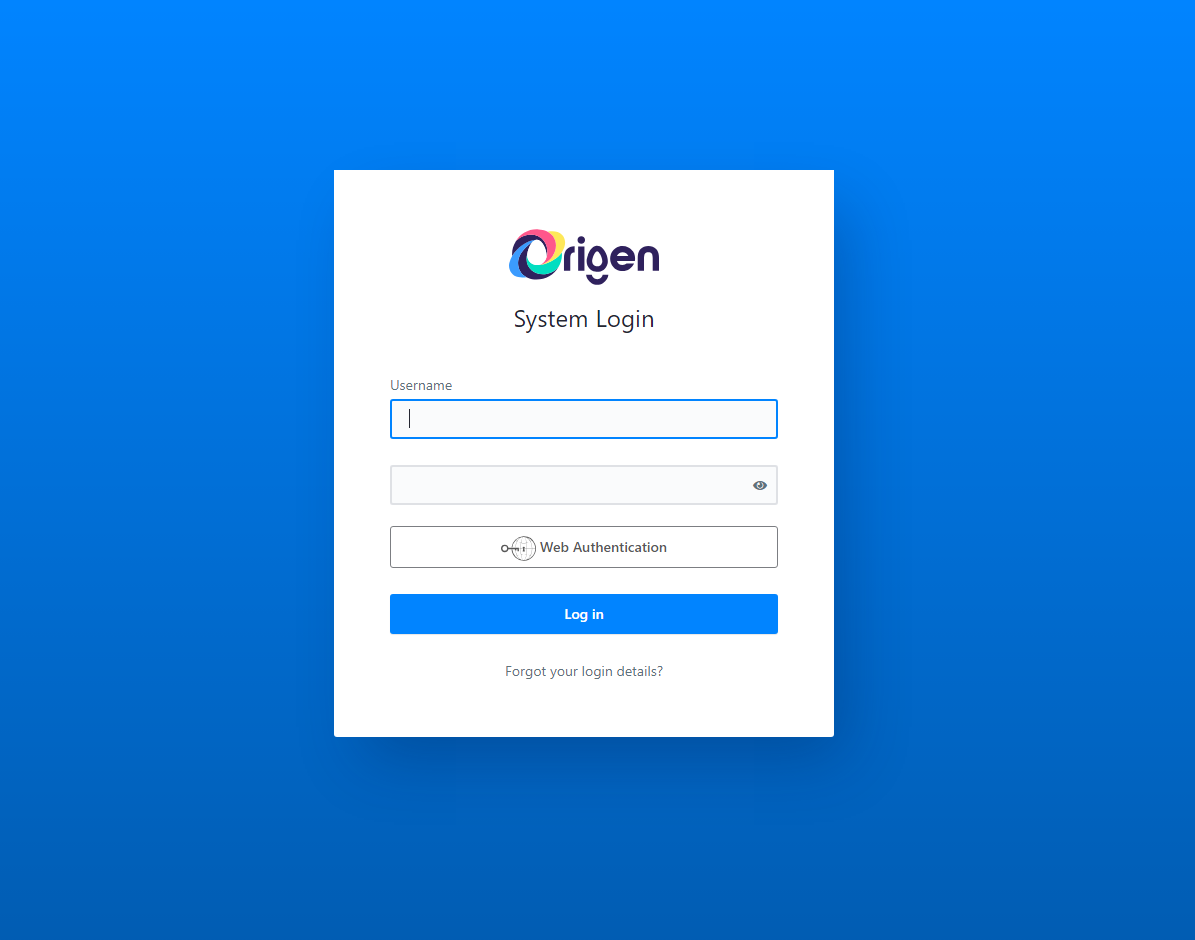
Once you successfully log in, you will have access to a range of powerful tools and options that allow you to create, edit, and customize the content on your website.